This node defines material properties that can effect both the front and back side of a polygon individually. More...
#include <H3D/TwoSidedMaterial.h>
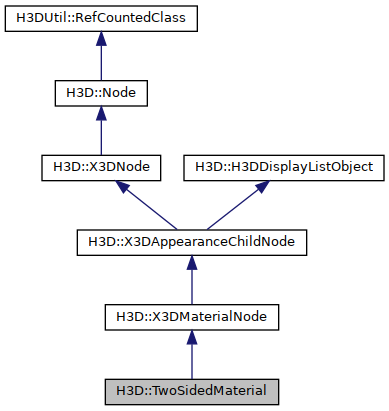
Public Member Functions | |
| TwoSidedMaterial (Inst< DisplayList > _displayList=0, Inst< SFFloat > _ambientIntensity=0, Inst< SFColor > _diffuseColor=0, Inst< SFColor > _emissiveColor=0, Inst< SFNode > _metadata=0, Inst< SFFloat > _shininess=0, Inst< SFColor > _specularColor=0, Inst< SFFloat > _transparency=0, Inst< SFFloat > _backAmbientIntensity=0, Inst< SFColor > _backDiffuseColor=0, Inst< SFColor > _backEmissiveColor=0, Inst< SFFloat > _backShininess=0, Inst< SFColor > _backSpecularColor=0, Inst< SFFloat > _backTransparency=0, Inst< SFBool > _separateBackColor=0) | |
| Constructor. | |
| virtual void | render () |
| Set up the material properties in OpenGL. | |
| virtual GLbitfield | getAffectedGLAttribs () |
| Returns a bitmask of the OpenGL attrib bits that will be affected by this node. More... | |
| virtual bool | isTransparent () |
| This function checks the transparency field to determine if the material requires that the geometry is rendered with transparency. | |
 Public Member Functions inherited from H3D::X3DMaterialNode Public Member Functions inherited from H3D::X3DMaterialNode | |
| X3DMaterialNode (Inst< DisplayList > _displayList=0, Inst< SFNode > _metadata=0) | |
| Constructor. | |
| virtual string | defaultXMLContainerField () |
| Returns the default xml containerField attribute value. More... | |
 Public Member Functions inherited from H3D::X3DAppearanceChildNode Public Member Functions inherited from H3D::X3DAppearanceChildNode | |
| X3DAppearanceChildNode (Inst< DisplayList > _displayList=0, Inst< SFNode > _metadata=0) | |
| Constructor. | |
| virtual void | preRender () |
| This function will be called by the X3DShapeNode before any rendering of geometry and before the call to the render function. More... | |
| virtual void | postRender () |
| This function will be called by the X3DShapeNode after the geometry has been rendered. | |
 Public Member Functions inherited from H3D::X3DNode Public Member Functions inherited from H3D::X3DNode | |
| X3DNode (Inst< SFNode > _metadata=0) | |
| Constructor. | |
| X3DMetadataObject * | getMetadataByName (const string &_name) |
| Given a name, the first X3DMetadataObject in the metadata field that matches that name is returned. More... | |
 Public Member Functions inherited from H3D::Node Public Member Functions inherited from H3D::Node | |
| Node () | |
| Constructor. | |
| virtual Node * | clone (bool deepCopy=true, DeepCopyMap *deepCopyMap=NULL) |
| Returns a new instance of this node type with the same state as this one. More... | |
| virtual | ~Node () |
| Destructor. | |
| X3DPrototypeInstance * | getProtoInstanceParent () |
| If this node is the root node in the proto body of a X3DPrototypeInstance then this will return that node. More... | |
| void | setProtoInstanceParent (X3DPrototypeInstance *p) |
| Set the X3DPrototypeInstance this node is the the root node if applicaple. | |
| virtual void | traverseSG (TraverseInfo &ti) |
| traverseSG is called once per scenegraph loop on the scene in order to traverse the scenegraph. More... | |
| virtual bool | lineIntersect (const Vec3f &from, const Vec3f &to, LineIntersectResult &result) |
| Detect intersection between a line segment and the Node. More... | |
| virtual void | closestPoint (const Vec3f &p, NodeIntersectResult &result) |
| Find closest point on Node to p. More... | |
| virtual bool | movingSphereIntersect (H3DFloat radius, const Vec3f &from, const Vec3f &to, NodeIntersectResult &result) |
| Detect collision between a moving sphere and the Node. More... | |
| virtual Field * | getField (const string &_name) const |
| return a pointer to the field specified by name within this instance | |
| int | addDestructCallback (void(*func)(Node *, void *), void *args) |
| Add a callback function to be run on destruction of node. More... | |
| int | removeDestructCallback (void(*func)(Node *, void *), void *args) |
| Add a callback function to be run on destruction of node. More... | |
 Public Member Functions inherited from H3D::H3DDisplayListObject Public Member Functions inherited from H3D::H3DDisplayListObject | |
| H3DDisplayListObject (Inst< DisplayList > _displayList=0) | |
| Constructor. | |
Public Attributes | |
| H3DUniquePtr< SFFloat > | ambientIntensity |
| The ambientIntensity field specifies how much ambient light from light sources this surface shall reflect. More... | |
| H3DUniquePtr< SFColor > | diffuseColor |
| The diffuseColor field reflects all light sources depending on the angle of the surface with respect to the light source. More... | |
| H3DUniquePtr< SFColor > | emissiveColor |
| The emissiveColor field models "glowing" objects. More... | |
| H3DUniquePtr< SFFloat > | shininess |
| Shininess effect the specular highlights. More... | |
| H3DUniquePtr< SFColor > | specularColor |
| The color of the specular highlights. More... | |
| H3DUniquePtr< SFFloat > | transparency |
| The transparency field specifies how "clear" an object is, with 1.0 being completely transparent, and 0.0 completely opaque. More... | |
| H3DUniquePtr< SFFloat > | backAmbientIntensity |
| The backAmbientIntensity is the same as the ambientIntensity field but will be used for the back side of the geometry if separateBackColor is true;. More... | |
| H3DUniquePtr< SFColor > | backDiffuseColor |
| The backDiffuseColor is the same as the diffuseColor field but will be used for the back side of the geometry if separateBackColor is true;. More... | |
| H3DUniquePtr< SFColor > | backEmissiveColor |
| The backEmissiveColor is the same as the emissiveColor field but will be used for the back side of the geometry if separateBackColor is true;. More... | |
| H3DUniquePtr< SFFloat > | backShininess |
| The backShininess is the same as the shininess field but will be used for the back side of the geometry if separateBackColor is true;. More... | |
| H3DUniquePtr< SFColor > | backSpecularColor |
| The backSpecularColor is the same as the specularColor field but will be used for the back side of the geometry if separateBackColor is true;. More... | |
| H3DUniquePtr< SFFloat > | backTransparency |
| The backTransparency is the same as the transparency field but will be used for the back side of the geometry if separateBackColor is true. More... | |
| H3DUniquePtr< SFBool > | separateBackColor |
| If the separateBackColor field is set to TRUE, then the rendering shall render the front and back faces of the geometry with different values. More... | |
 Public Attributes inherited from H3D::X3DNode Public Attributes inherited from H3D::X3DNode | |
| H3DUniquePtr< SFNode > | metadata |
| Meta data about the node. More... | |
 Public Attributes inherited from H3D::H3DDisplayListObject Public Attributes inherited from H3D::H3DDisplayListObject | |
| H3DUniquePtr< DisplayList > | displayList |
| The DisplayList instance handling the OpenGL caching of this object. | |
Static Public Attributes | |
| static H3DNodeDatabase | database |
| The H3DNodeDatabase for this node. | |
 Static Public Attributes inherited from H3D::X3DNode Static Public Attributes inherited from H3D::X3DNode | |
| static H3DNodeDatabase | database |
| The H3DNodeDatabase for this node. | |
Additional Inherited Members | |
 Public Types inherited from H3D::Node Public Types inherited from H3D::Node | |
| typedef std::map< Node *, Node * > | DeepCopyMap |
| A map type used during a deep copy clone() to map from original nodes to cloned nodes. | |
 Static Public Member Functions inherited from H3D::Node Static Public Member Functions inherited from H3D::Node | |
| static unsigned int | nrNodesAlive () |
| Returns the nr of nodes currently alive, i.e. nodes created but not destructed. | |
| static int | nrNodesCreated () |
| Returns the number of nodes created in total since the start of the program. | |
 Protected Member Functions inherited from H3D::Node Protected Member Functions inherited from H3D::Node | |
| void | cloneFieldValue (Field &_from, Field &_to, bool deepCopy, DeepCopyMap &deepCopyMap) |
| A helper function for the clone() method. More... | |
 Static Protected Member Functions inherited from H3D::Node Static Protected Member Functions inherited from H3D::Node | |
| static Node * | getClonedInstance (Node *original, bool deepCopy, DeepCopyMap &deepCopyMap) |
| A helper function for nodes that implement clone() More... | |
Detailed Description
This node defines material properties that can effect both the front and back side of a polygon individually.
These materials are used for both the front and back side of the geometry whenever the X3D lighting model is active.
If the separateBackColor field is set to TRUE, then the rendering shall render the front and back faces of the geometry with different values. If the value is FALSE, then the front colours are used for both the front and back side of the polygon, as per the existing X3D lighting rules.
When calculating the terms in the lighting equations, the front geometry shall use the fields ambientIntensity, diffuseColor,emissiveColor, shininess, specularColor, and transparency. The faces that are determined to be the back side are rendered using backAmbientIntensity, backDiffuseColor, backEmissiveColor, backShininess, and backTransparency as the appropriate components in the lighting equations.
Examples:
- Internal routes:
Member Function Documentation
◆ getAffectedGLAttribs()
|
inlinevirtual |
Returns a bitmask of the OpenGL attrib bits that will be affected by this node.
The value can be used in glPushAttrib in order to save the current state.
Reimplemented from H3D::X3DAppearanceChildNode.
Member Data Documentation
◆ ambientIntensity
| H3DUniquePtr< SFFloat > H3D::TwoSidedMaterial::ambientIntensity |
The ambientIntensity field specifies how much ambient light from light sources this surface shall reflect.
Ambient light is omnidirectional and depends only on the number of light sources, not their positions with respect to the surface. Ambient colour is calculated as ambientIntensity x diffuseColor.
Access type: inputOutput
Default value: 0.2
Valid range: [0-1]
Referenced by render(), and TwoSidedMaterial().
◆ backAmbientIntensity
| H3DUniquePtr< SFFloat > H3D::TwoSidedMaterial::backAmbientIntensity |
The backAmbientIntensity is the same as the ambientIntensity field but will be used for the back side of the geometry if separateBackColor is true;.
Access type: inputOutput
Default value: 0.2
Valid range: [0-1]
Referenced by render(), and TwoSidedMaterial().
◆ backDiffuseColor
| H3DUniquePtr< SFColor > H3D::TwoSidedMaterial::backDiffuseColor |
The backDiffuseColor is the same as the diffuseColor field but will be used for the back side of the geometry if separateBackColor is true;.
Access type: inputOutput
Default value: RGB( 0.8, 0.8, 0.8 )
Valid range: [0-1, 0-1, 0-1]
Referenced by render(), and TwoSidedMaterial().
◆ backEmissiveColor
| H3DUniquePtr< SFColor > H3D::TwoSidedMaterial::backEmissiveColor |
The backEmissiveColor is the same as the emissiveColor field but will be used for the back side of the geometry if separateBackColor is true;.
Access type: inputOutput
Default value: RGB( 0, 0, 0 )
Valid range: [0-1, 0-1, 0-1]
Referenced by render(), and TwoSidedMaterial().
◆ backShininess
| H3DUniquePtr< SFFloat > H3D::TwoSidedMaterial::backShininess |
The backShininess is the same as the shininess field but will be used for the back side of the geometry if separateBackColor is true;.
Access type: inputOutput
Default value: 0.2
Valid range: [0-1]
Referenced by render(), and TwoSidedMaterial().
◆ backSpecularColor
| H3DUniquePtr< SFColor > H3D::TwoSidedMaterial::backSpecularColor |
The backSpecularColor is the same as the specularColor field but will be used for the back side of the geometry if separateBackColor is true;.
Access type: inputOutput
Default value: RGB( 0, 0, 0 )
Valid range: [0-1, 0-1, 0-1]
Referenced by render(), and TwoSidedMaterial().
◆ backTransparency
| H3DUniquePtr< SFFloat > H3D::TwoSidedMaterial::backTransparency |
The backTransparency is the same as the transparency field but will be used for the back side of the geometry if separateBackColor is true.
Access type: inputOutput
Default value: 0
Valid range: [0-1]
Referenced by render(), and TwoSidedMaterial().
◆ diffuseColor
| H3DUniquePtr< SFColor > H3D::TwoSidedMaterial::diffuseColor |
The diffuseColor field reflects all light sources depending on the angle of the surface with respect to the light source.
The more directly the surface faces the light, the more diffuse light reflects.
Access type: inputOutput
Default value: RGB( 0.8, 0.8, 0.8 )
Valid range: [0-1, 0-1, 0-1]
Referenced by render(), and TwoSidedMaterial().
◆ emissiveColor
| H3DUniquePtr< SFColor > H3D::TwoSidedMaterial::emissiveColor |
The emissiveColor field models "glowing" objects.
This can be useful for displaying pre-lit models (where the light energy of the room is computed explicitly), or for displaying scientific data.
Access type: inputOutput
Default value: RGB( 0, 0, 0 )
Valid range: [0-1, 0-1, 0-1]
Referenced by render(), and TwoSidedMaterial().
◆ separateBackColor
| H3DUniquePtr< SFBool > H3D::TwoSidedMaterial::separateBackColor |
If the separateBackColor field is set to TRUE, then the rendering shall render the front and back faces of the geometry with different values.
If the value is FALSE, then the front colours are used for both the front and back side of the polygon,
Access type: inputOutput
Default value: false
Referenced by render(), and TwoSidedMaterial().
◆ shininess
| H3DUniquePtr< SFFloat > H3D::TwoSidedMaterial::shininess |
Shininess effect the specular highlights.
Lower shininess values produce soft glows, while higher values result in sharper, smaller highlights.
Access type: inputOutput
Default value: 0.2
Valid range: [0-1]
Referenced by render(), and TwoSidedMaterial().
◆ specularColor
| H3DUniquePtr< SFColor > H3D::TwoSidedMaterial::specularColor |
The color of the specular highlights.
Access type: inputOutput
Default value: RGB( 0, 0, 0 )
Valid range: [0-1, 0-1, 0-1]
Referenced by render(), and TwoSidedMaterial().
◆ transparency
| H3DUniquePtr< SFFloat > H3D::TwoSidedMaterial::transparency |
The transparency field specifies how "clear" an object is, with 1.0 being completely transparent, and 0.0 completely opaque.
Access type: inputOutput
Default value: 0
Valid range: [0-1]
Referenced by render(), and TwoSidedMaterial().
The documentation for this class was generated from the following files: